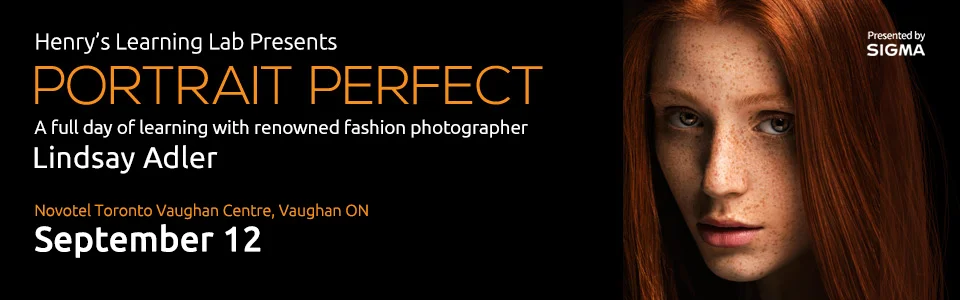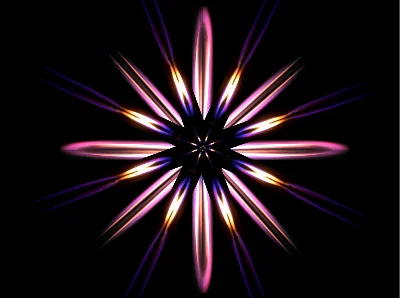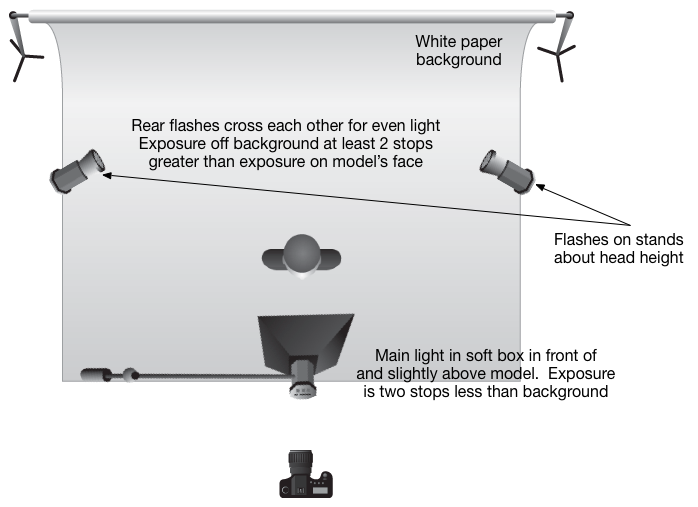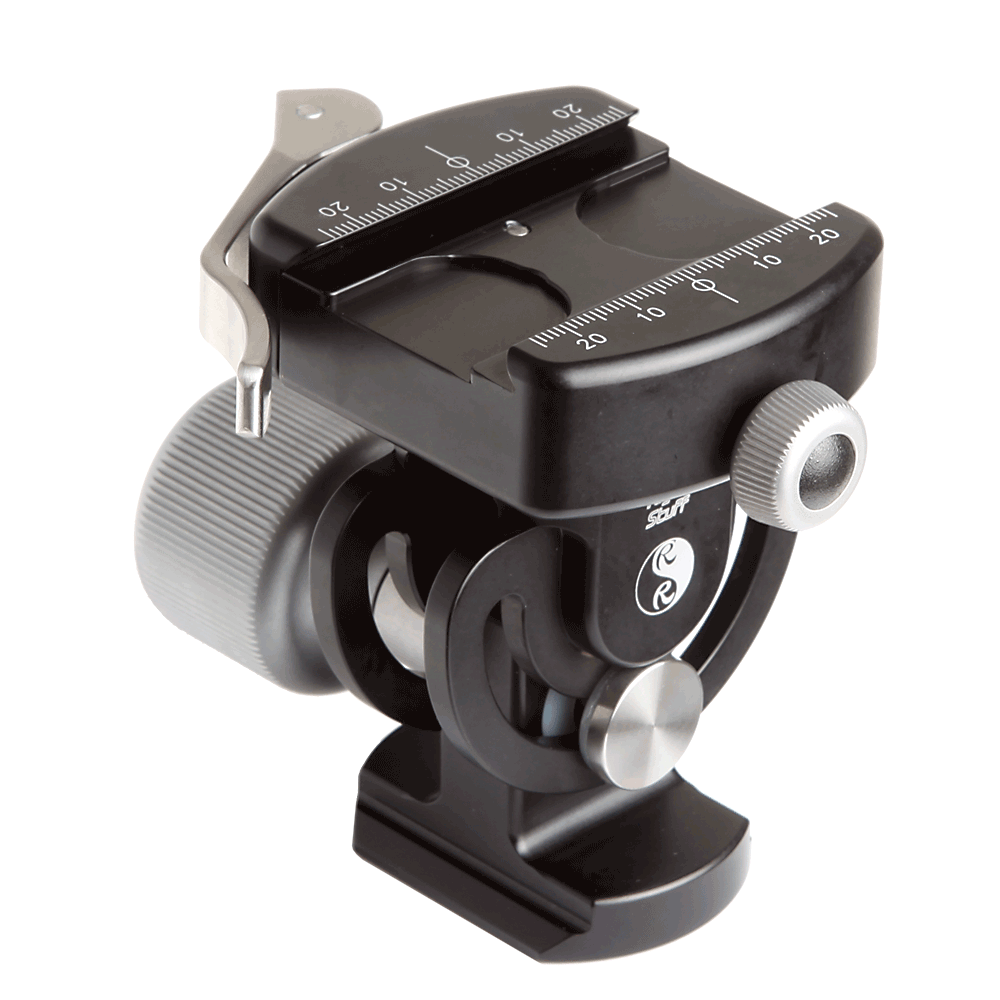We've all been there as artists and creatives. The place where nothing seems to work, where we feel stalled, stuck and perhaps even contemplating moving on to another interest. I've been there as a photographer, a musician, as an archer, and am there now as a videographer. It's not the end but it is cusp or inflection point, so I thought I would share how you can get past this point and grow again.Sometimes the easiest answer is to stop and take a break. I did that a long time ago as a photographer. I took a break, albeit too long a break. The photographer I am today is a much better photographer than when I took the long break because in that time, I learned a lot, and apparently I am a slow learner.
That Won't Work
I hear very often this very statement from folks I am mentoring, or students in a class or other people out on a shoot. I offer the following guarantee. If you say this, even mentally, you're right. Don't even bother trying, you've already decided. Sound foolish? It is. Stephen J. Covey made lots of people rebuild their thought patterns by encouraging them to start with the end in mind. There is a ZEN principle, that says to envision the end before the start. If your envisioned end doesn't work, you'll get there.
I Will Probably Fail
I surely hope so. We are not expert at anything the first time we do it. Or perhaps not even the thousandth time we do it. While focused repetition can be the mother of skill, failing to fail is a guarantee of not learning anything. To quote Alfred Pennyworth, "Why do we fall? So we can learn to get back up."
I Don't Know How
At one time this is true for everything we do. If you have learned to walk, at one time you could not. If you read, at one time you did not. If you speak a language at one time you could not. None of these skills burst fully formed into existence. We learned. It took time. We practiced. We got better. How is this different from art? Does the great pianist play Rachmaninoff on the first day? Was Adams' first image of Half Dome also his last image? Focused repetition is the mother of skill and the availability of the knowledge to do new things is more available today than it has ever been. That knowledge is not an end in itself, it is a tool to help you extend your creativity.
It Might Not Turn Out
Oh paean to negativity... This very statement says that it might actually turn out. So do it. With a bit of positive orientation, it might just turn out, and if it doesn't you could be a step closer to when it does. When I get an idea or concept in mind, I don't get there in one image capture. It can take lots. Sometimes so many I wonder why I keep trying. But I get there often enough to keep going. I don't play golf, but I am told by those who do that the one great shot makes up for the hundreds of truly horrible ones.
What If No One Likes It?
And to this I say, who the heck cares? Van Gogh wasn't painting for someone else's pleasure, he painted because he had to, for himself. By the way, he was not well appreciated in his lifetime, but now, hoo boy, major artist that fellow. I know that it sounds anti-social but if you are making art with the primary goal of pleasing anyone other than yourself, you've started with the wrong end in mind.
I Don't Have Anything to Post Today
Good for you. Be honest. If you look at the tidal wave of images on social media. how many really capture you? How many times do you plus or thumbs up something, purely because some one did that for you or you think you have some kind of social obligation to do so. "Liking" stuff that you really don't like is destructive to your creativity. It lowers the bar for acceptability and inhibits your ability to strive. Don't get me wrong, I see some really compelling pieces of art when I bother to look at social media. But those are the gems in an ocean of dreck that does nothing for me other than make my eyes hurt. If you aren't posting every day, that doesn't make you a bad artist, it makes you honest and selective and by the way scarcity makes work more in demand than abundance.
I Cannot Think of Anything to Shoot
Right again. Try this. Stop thinking so hard about what to go shoot and just go shoot. See with your mind open and something will reveal itself. When I ride the motorcycle, I rarely take a camera because if I did, and if I stopped every time I saw something I would never get anywhere. I make mental notes of what was revealed and will go back with time or seek out a similar reveal. I need to stop more in the moment and count on seeing it again less. It may not be there again.
My Work Will Not Be Well Received
If by this you mean that someone won't like your work, you're right and if you let this stop you, well you've made an intellectual decision to stop and let the voice of another change your existence. It's a fact of life that for every piece of art, there is someone who hates it and that someone is probably the classless type of bottom feeder that he or she feels that others want to hear what he or she has to say. A critique can be very useful. A critic is good for organ donation. And by the way, just because someone offers you a critique, sanctioned or not, the virtue of its existence does not make it valid, unless you decide it to be so.
Making Art Seems So Selfish and Everyone Knows Selfishness is Bad
I'm not sure who "everyone" is but they need to be drowned and soon. No person can add value to anything before that person values and cares about himself or herself. If you place no worth on yourself, you cannot place worth on anything else. That's a parasite. Art is by definition selfish. You make it yourself. No one else makes your art.
Trust Yourself and Go Do
Not to be all Yoda-like but there really is no try, there is do or do not. The greatest barrier to creativity often lives between our own ears. We create our own walls, often more formidable than those that others might try to erect in front of us. For most readers, photography exists in a space covering hobby to passion to source of income. There are always those who will criticize, not as help but as a way to exert power you grant them over you. There's a two word phrase for those folks, and you are all smart enough to figure it out for yourself.
So go do. You will love some of the work you do. You will hate some of it. You will be thrilled. You will be saddened. Welcome to the human race. Others may have more skills in some areas but they won't have your eye, so go make your own work seen with your own eye. Do new things, do old things, do different things, do the same thing, just go do. If that sounds like a simple answer, it is. There really isn't more to it than that. The best way to breach creative barriers is to recognize that they are of our own creation, and then to tear them down by determining that they add no value.
See the finished work, make the image, edit the image and do what you will with it. Publish it, print it, hide it away forever, it's all your choice. Make the choice to create.