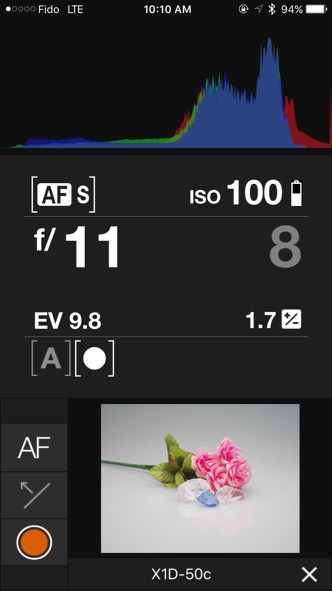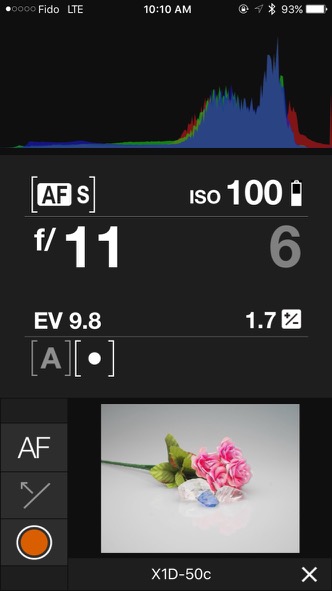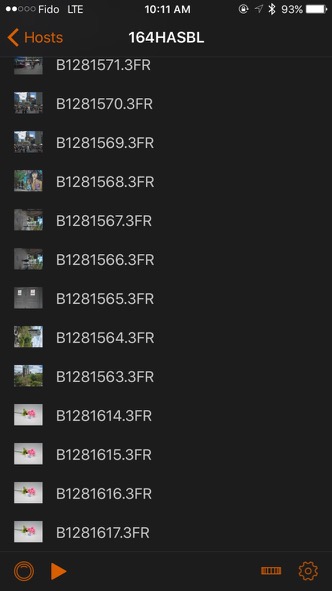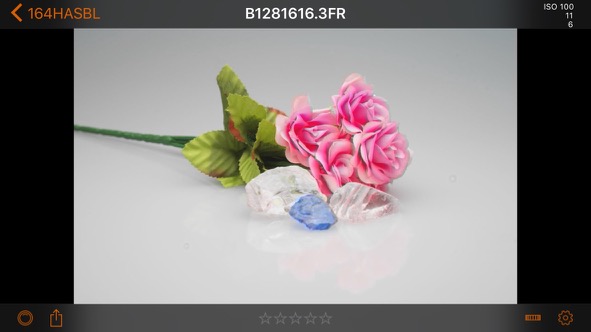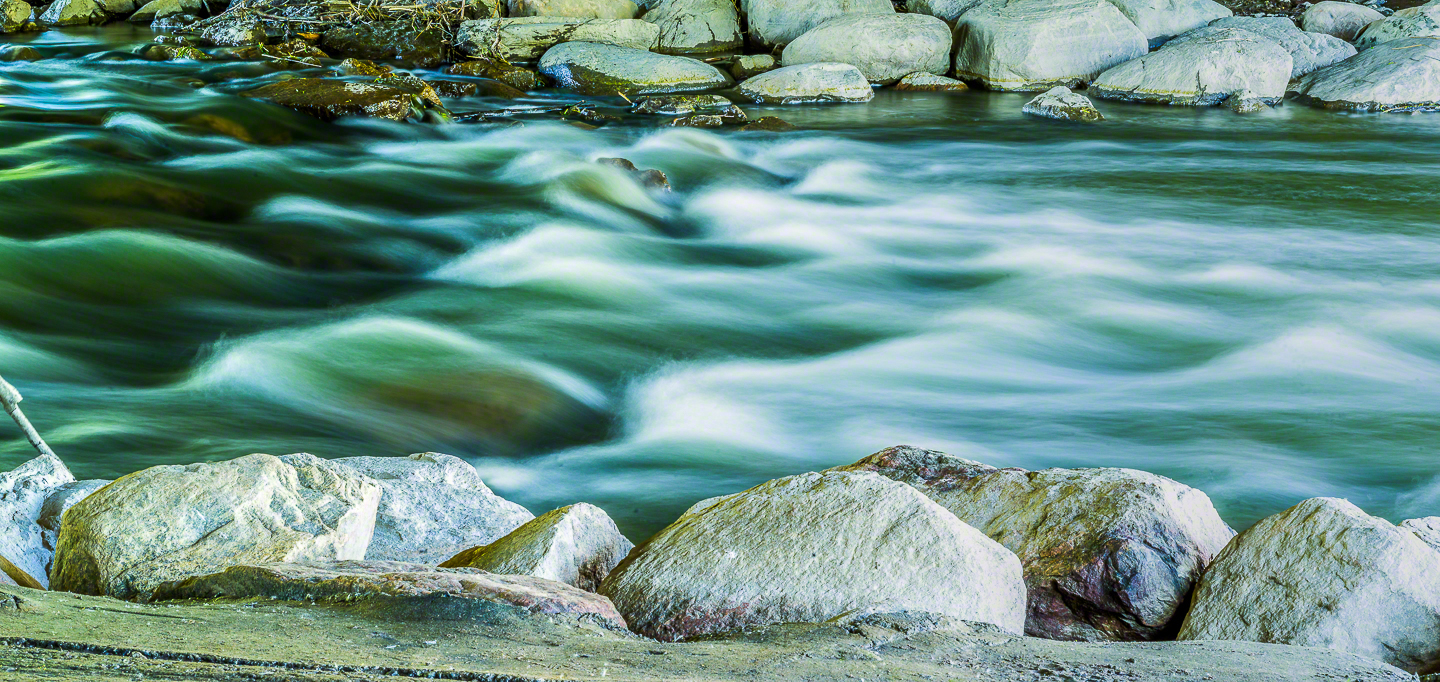REVIEW : Hasselblad's X1D - The Best Entry Level Medium Format?
/The Hasselblad X1D, small, light and unobtrusive, and also superb
Introduction
While the guys at The Camera Store ended up not liking the X1D, I take a contrary position. I do like it very much, and recognize that it is a version one of a new family and has opportunity to improve. I really do like the X1D so let's see why you might consider it today for your first foray into medium format.
Contrary to the opinions expressed on places like DP Review, there is a different look and feel delivered by medium format sensors and lenses compared to full frame and crop sensor ILCs. It's not a megapixel game at all. There are the same megapixels in my Canon 5Ds as are in the Hasselblad X1D, so if you were to believe the delusion of some reviewers, there would be no difference in the images at all. Yes I said delusion, so I plainly don't agree. Medium format looked different in film and it looks different in digital.
Forget for the moment that in two 50MP cameras, the medium format variant uses much larger photo receptors. Forget for the moment that even with the superb work that Sony does in their widely used sensors to deliver incredible dynamic range that the dynamic range of the medium format sensor is greater. Forget for the moment that a 16 bit file has 4x the bit depth to capture data.
Wait a second, to argue that there is no difference between a regular ILC and a medium format digital camera, you not only have to forget those things, amongst others, you would have to ignore them with conscious intent. Yet a new definition of alternative facts. Also known as STUPID
In the Field
The X1D is beautifully designed and fit my hands very well. I really think it is quite elegant. The camera is not cluttered by myriad micro buttons as are so many modern products, and I am grateful for that because my average sized fingertips have trouble depressing buttons clearly sized for ant feet. There are the usual modes of Program, Aperture Preferred, Shutter Preferred, Manual, Manual Quiet, three Custom configuration options, video and surprisingly a full Auto mode. This threw me, then I remembered that there will be buyers who get one for status, not because they are capable of photography. I'm ok with that because then Hasselblad gets more money to build more kit. As much grief as the Stellar and Lunar series got, in my opinion deservedly, they still sold to those who wanted shelf queens or status symbols and Hasselblad made money on them.
I handled a prototype X1D nearly a year ago. It felt good in the hand, but was a prototype and was not very quick, nor was I allowed to capture images with it. This X1D is the shipping product with the now official firmware. I was also provided two lenses for my evaluation, a 45mm f/2.8 and a 90mm f/3.2. Because of the larger sensor, I offer a bit of sensor math so you can equate the field of view to a full frame 35mm style ILC. The 45mm looks like a 35mm and the 90mm looks like a 70mm. Both lenses take standard 67mm filters, and although the front elements are much smaller in diameter, the lens barrels are consistent. I did use a B+W F-Pro Polarizer for some of the images on my third shoot sequence. Lens hoods are included and bayonet mount on, just like H series lenses although I only had the hood for the 45mm. A hood does more for image quality than most people realize and I like solid mounting metal hoods as these are.
Hasselblad has released two additional lenses, the 30/3.5 which has the look of a 23mm, and the 120mm macro which as the look of a 93mm. They have announced for sometime in 2017 a 22mm, a 35-75 zoom and a 65mm, although none of these have formal specifications published and are subject to change.
Unlike my H System lenses, these lenses are physically smaller in diameter and length. There is only a small, hard to see, red index mark for mounting, otherwise there are no valuable markings on the lenses. The lens have a robust all metal bayonet mount, but be advised that the X mount is different from the H mount, although a mount adapter is said to be on the way. All X lenses allow for manual focus override which can be handy in poor lighting, and that focus is butter smooth and is by default augmented by focus peaking. And of course, these are all leaf shutter lenses so flash synchronization is available at ALL shutter speeds. Lovely!
The X1D has two SD card slots and needs fast cards. I understand the choice of SD slots, even though I am no fan of SD cards, and recommend only very fast SD cards of the UHS I specification as there is currently an issue using UHS II cards in the camera. There is no native UHS II support, and I would coach Hasselblad on making this native in the next release.
Yup, that's a big sensor
The RAW files are big, and the buffer fills near immediately. A more robust internal bus would help with this. I started with a Lexar card labeled to be 95MB/s. I formatted it in the X1D and the camera promptly told me that the card was too slow. I swapped it for a Sandisk Extreme card labeled to be 95MB/s as a test. I formatted it and it has worked flawlessly. I am not sure if this is a case of Lexar being optimistic in their card performance rating (although I believe that they are and in more than this case) or if there is some internal preference at Hasselblad for Sandisk. The camera does ship with a 16GB Sandisk card to get you started. It might hold just under 140 frames, I do not know, because I immediately was using the largest card that I owned that was UHS I. Small cards are a disaster waiting to happen in my experience. You can set the slots for overflow, backup or to split RAW and JPEG. Why anyone would shoot JPEG on a camera of this performance level is completely anathema to me. The RAW files are in Hasselblad's own 3FR RAW format. They make Phocus software available for free and it's quite powerful and easy to use. Of course, Lightroom and Adobe Camera RAW will read the file format directly, although they do not have lens profile corrections for XCD lenses at the time of this review.
The shutter speed range is from 1/2000s down to 60m including Bulb and Time options. The lack of a physical port for a remote release is a missing in my opinion, but the get around is quite good if you have an Apple iOS device as I will discuss later on. ISO range is from 100 to 25600
The shutter is in lens, and as such you have the aforementioned flash sync at all shutter speeds. No futzing with High Speed Sync or some other convolution, just connect your flash and go. The hotshoe has TTL capability and interestingly, Hasselblad is using the Nikon iTTL protocols, so the number of supported flashes for TTL is enormous. This is unlike the H series which uses a Hasselblad specific TTL protocol that is only available on a very small number of flashes from Metz that still use the interchangeable foot SCA system. For people like me that already own SCA units, this could be seen as a pain, but for new buyers, the Nikon i-TTL decision is an excellent one. It could be said that no one shooting medium format will ever use TTL flash, but those saying such a thing are wrong. If it's available, people will use it. I could not test this because I do not own an AirTTL-N remote for my Profoto strobes. I did however test it with a non-TTL Profoto Air Remote and everything worked perfectly. Just as it should.
The X1D can shoot 1080p video at 25fps. I am a videographer in addition to being a photographer, and while the video is, I suppose, nice to have, there is no use case that I can identify that would encourage me to shoot the lower res 1080p video on such a large and fine sensor. Full frame 35 is larger than what is needed for even 4K DCI. I can understand why Hasselblad would include video, particularly for very shallow depth of field shooting, but I do not expect that it will be a big driver for buyers. If it were up to me, and it isn't, I would drop the video and spend more funds on faster card slots, and either XQD or CFAST support. SD is fine, but it's reached its limits.
Top down view. Simple clean and elegant layout. No unnecessary crap
I find the autofocus to be very accurate but if the expectation is speed akin to typical ILC cameras, prepare to change your mind. It's not glacial in any way, but is much slower and being solely contrast based, does not excel in low light, even with the focus assist lamp that could double as an aircraft landing light. I found the speed about the same as on Fujifilm's GFX-50S in production, but I also found the X1D to be more accurate more often. Medium format AF is, in this case a single point. There are multiple points available, but no zone or camera choice from all option. Hasselblad provides selectable placement of the focus point by simply holding down the AF/MF button for a second or so, and you can then use the front and rear control wheels to position it, very handy when working on a tripod. I'm not really a touchscreen guy, but after seeing Chris Nicholl's video I tried using the touchscreen to change where the focus point was, have to agree that it's very inconsistent in moving when touched. This will bother some, I don't care because I prefer to use the control wheels while the EVF is to my eye. I did not find that the LCD collected a lot of fingermarks. It is possible that the oleophobic coating may impact the touchscreen effectiveness. As a left eye shooter, I will forego fancy touchscreen stuff in favour of keeping the LCD clean.
About the control wheels… I love the positioning, they fall perfectly to hand. What I do not understand is why most of the time they are so responsive and at other times turning them does nothing at all, and then sometimes the camera appears to wake from a nap and perform all kinds of changes while I am not touching it. I suspect that this is a firmware issue and will be resolved. Electronic inconsistency is usually firmware related.
The lack of a remote release would be much more annoying if the wireless control with Phocus Mobile from my iPhone didn't work as well as it did. If there is an autobracketing setting, I sure could not find it, but I was able to make exposure compensation changes quickly via the app as well as to view and make images. The transfer rate is very fast and the quality high enough that you can readily zoom in to check sharpness. The app layout is pretty intuitive, but if there is a way to get the camera to autofocus from the app, or engage focus from Live View, I could not get this to happen at all. Sadly it is my understanding that Phocus Mobile is iOS only so if you use Android devices you are out of luck. I do not own an Android device so could not check this.
While I like the shutter release, I found it spongy trying to get an accurate half press to activate the autofocus. I ended up with more than enough blurred frames through inadvertent shutter activation. On the rear panel is a dedicated autofocus button that I much preferred, but I could find no way to disable AF on the shutter button as I would prefer when using back button focus. From time to time, nothing I pressed would get the camera to focus, and then on next touch everything worked great. Again, I think that this is likely firmware and power saving kicking in when not wanted. I would like it if Hasselblad would offer the option to disable shutter button AF activation in a newer firmware version.
You can get burst rates in continuous shooting of up to 2.3fps but this is very dependent on the card size and how quickly the camera can clear the buffer. I like the EVF but viewfinder blackout is too long for my preferences, so while I could be shooting fast, I wouldn't be seeing what I was shooting. The reality for me, is that I would not be using the X1D for high speed action. Its not designed for that, so burst mode adds no value to my use cases, except for auto-exposure bracketing.
Speaking of the EVF, it's large and bright with over 2.3M pixels making it very easy to read, and it doesn't have the look of other EVFs that appear to be no more than a big TV in a distant box. The diopter adjustment is precise and the knob is clicky enough that you are not likely to move it by simply handling the camera. Lots or little information is available in the EVF depending on your choice, but unlike the Fujifilm which let's you decide precisely what information you want to see, there are only arbitrary settings of none, some or all. One missing is a depth of field scale, because there is no DoF scale on the lenses at all. There is a very usable DoF preview button , but it's placement requires me to shuffle my right hand position to get to it. Autoswitching between the EVF and LCD is quite accurate so long as you can get your eye close enough to the sensor to cause it to switch. Using the smallish X1D on a larger ball head, a RRS BH-55, I had to push my head closer to get the EVF to turn on.
The battery is easy to insert. No doors to open, just push it into the slot and there's a nice large release lever. Getting it out required reading the manual to learn that after unlocking the battery, you have to gently push it partway back in to release a secondary lock. Once learned it's easy, but I worry that some new user will conclude that the camera is defective because they do not read documentation. The supplied charger plugs into a wall, and like other Hasselblad chargers has minimal charge state information. If its LED is orange, it's charging. If the LED is green, it's done. Charging took just under two hours in my use. For this reason alone, if you are a serious photographer, you need at least one, perhaps two additional batteries. Hasselblad suggests that under normal use, you should get about 200 shots to a charge. This is not unlike other mirrorless cameras whose EVFs, LCDs and other electronics make them battery pigs. Sadly, I never got near 200, achieving death or worse, camera weirdness, by about 120 shots. My unit has been loaned about for a while so I cannot say if this is due to excessive use or misuse. Were I ordering an X1D, I'd be ordering at least two spare batteries.
Studio and Tethering
Moving into the studio simply confirmed for me that the X1D is not going to take jobs away from the H series. My H4D-40 is older and doesn't have the much more agile CMOS sensor that the X1D has, so I was hopeful that the X1D could be also be a studio camera, I mean it has leaf shutter lenses right? Sadly, my conclusion is not yet. In a darker studio, the AF hunts, although with modelling lights on the strobes turned on, all worked just fine, very much like the GFX-50S. The H mount adapter was not available for my testing and I would have liked to see how my HC and HCD glass would have worked. I was very surprised to find that the X1D does not have a flash sync port. My Profoto strobes are the kind that can use the non-TTL Air controller and that was a good thing. I'm may be an exception but the lack of a sync port is a missing in my opinion.
Hasselblad cameras have always been superb for tethering. Despite the a-hats at Apple dumping FireWire, I still tether my H4D all the time, and the X1D supports tethering as well. The Phocus app is really quite good, moreso because there is no charge for it and it connected and stayed connected in a way that Lightroom could only dream about. Unfortunately, the laptop I was using for my test only had USB2, while the X1D is USB-C and the on computer performance was an endless series of macOS beachballs. It worked fine when idle, allowing for Live View and full camera control of exposure and settings but I could not get the camera to focus from within Phocus.
Hasselblad has made an upgrade for their Lightroom Tethering Plugin. It connected without problem, and completely unlike most tethering in Lightroom actually stayed connected. Image transfer was very fast and the Lightroom remote panel was even able to fire the camera from the computer once I made the first exposure using the camera shutter button. The tether plugin does not offer any camera control so at the suggestion of my Hasselblad contact I tried using Phocus Mobile for that and it worked perfectly, other than my challenges getting the camera to autofocus without touching it directly.
I would prefer the option to have the camera save images to the card when tethering as well as direct download. The default is certainly not unusual, this desire is me being picky.
Tethering is important to me, as is remote control when the camera is down low or up high, and I probably overdid some of the button pushing and screen tapping. I got to the point where I successfully locked the camera up tighter than a drum. I pulled the battery for twenty minutes and when I put it back in got to the settings panel and performed a factory reset. As I had not built any custom profiles, I really lost nothing and things performed as normal after the fact.
Screen Captures of Phocus for iOS
As I get to the conclusion of my review, I come away in two minds. The camera feels great, the lenses are awesomely sharp, and the colour is… well the colour is just stunningly good, not affected or over punchy, and not dead flat either. The dynamic range is excellent and there is a lot of data to work with in Hasselblad's 3FR RAW files. JPEG what now? The autofocus is single point, but with lots of placement options and that works for me, because unless I am shooting birds in flight or aircraft flying, I only ever use a single focus point. I'd rather have one excellent one rather than hundreds of mediocre ones. The metering is simplistic, offering centre weighted, centre spot and spot. I used them all, and pretty much standardized on centre spot. I give Hasselblad 100% on their spot metering implementation because in a series of tests for a tutorial article on how to use spot metering, I used the X1D has one of the test cameras for the middle grey, white and black metering tests. It delivered the tightest group of final luminosity renders.
I do not care for the longish viewfinder blackout. While it is easy to blame the firmware, and to a large extent, I think that the firmware has reached the level of 75% effectiveness, I would also coach the engineers at Hasselblad to take another hard run at it. The camera feels sluggish, more so than the Fujifilm GFX-50S, although I much prefer the Hasselblad's final images. It's almost like there's a great camera with a low end CPU installed. This is sad. I cannot say that this is always true. I am one in a long lineup of folks that Hasselblad has very graciously allowed to use this camera and I do not know what has been done to it in its life. I can say that someone at sometime has been poking around in the sensor box and scratched away at the anti-aliasing filter cover in a very damaging way. I also found an appalling amount of dust on the sensor, and while I was permitted to use a SensorKlean stick, a lot of that dust is not on the front of the sensor, so this particular beast needs a service visit for a real cleanup and repair.
I mentioned my earlier recommendation for multiple batteries. I only had the camera for two weeks and in three shoots, managed to kill it once and get it below 30% the other two times, and was nowhere near the rated performance. Again, this battery could have been abused, but I do fear that the 200 shot rating may be optimistic. If so, Hasselblad would not be alone. I have yet to find a mirrorless that ventured anywhere near their battery performance rating in real world use.
The X1D is not a replacement for, nor an upgrade from, my H4D-40. I suspect that I will be looking at the H6D for that, not that there is a problem with the H4D. I think that with some firmware tuning, the X1D with the 45mm would be a perfect street camera for me. It doesn't look like a traditional camera and none of the people I encountered displayed any of the usual nervous looks or asked if I was taking their picture. If this sounds expensive for a street shooting camera, it probably is, although my usual street camera is a Leica M with all the logos taped over to make it more inconspicuous. Let's face it, the X1D is never going to be a general purchase camera. It's a Hasselblad and will cater to selected buyers, both those who take their photography very seriously and want the distinctive look of medium format and those who simply want, and can afford, to carry a Hasselblad.
I did in fact use the X1D for a street project and was very happy with the result. People were not scared away and only one person even recognized the camera for what it was, and he was both super gracious and a photographer to boot.
Sample Images
These images were captured during the course of the evaluation. They were all captured in the native 3FR format and post processed in Lightroom.
Conclusions
At time of this review, the X1D body sells for $11,699 here in Canada and the 45/3.5 sells for $3,509That's a fair amount of money and there will be a strong argument for the also very good Fujifilm GFX-50S which comes in about $3,200 less expensive. Both cameras deliver superb optics, both are 50MP medium format, but the layouts and usability indices are different. If you are looking at mirrorless medium format, either is a substantial investment so you owe it to yourself to take a look at both and go from there. I really liked the X1D a lot, but it will benefit some more tweaking. I won't be ordering one, because I know that I need to be saving for that H6D-100.
NOTE : Since the initial writing of this review, there has been another firmware update that addresses some of my concerns. Hasselblad is plainly committed to success in this space, and that is good new for buyers.
If you shop with B&H Photo Video, please consider doing so through the link on thephotovideoguy.ca as this helps support my efforts and has no negative impact whatsoever on your shopping experience. If you find the podcast or articles of value, consider clicking the Donation tab in the sidebar of the website and buy me a coffee. Your donation goes to help me keep things going. Email your questions on any photo or video topic and I will try to respond within a day.
I'm Ross Chevalier, thanks for reading, and until next time, peace.