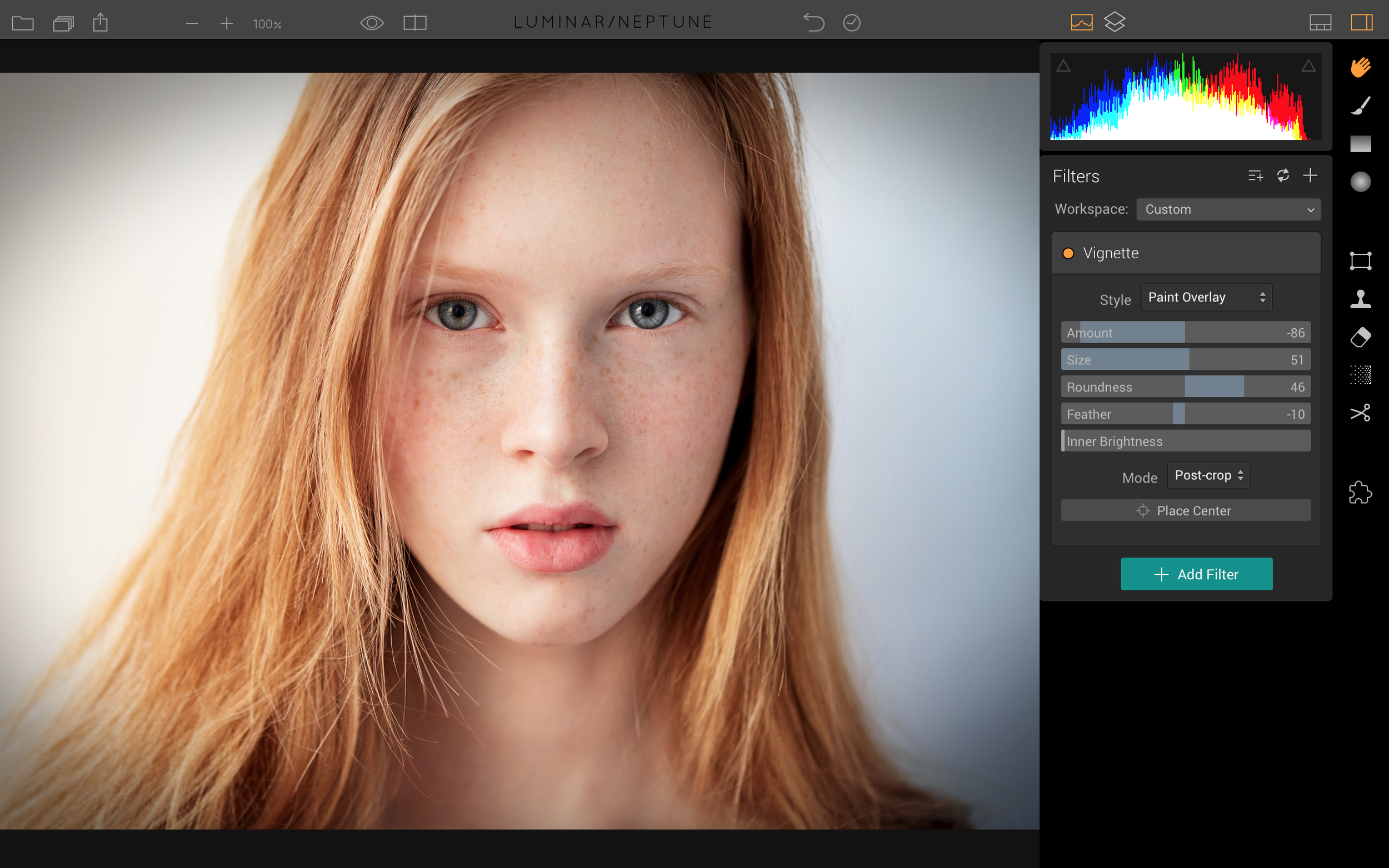Macphun Luminar NEPTUNE is now available. What are you waiting for?
/The good people at Macphun have just released the latest version of Luminar, called Luminar NEPTUNE.
Just as the PLUTO release was more than just an incremental upgrade, Luminar NEPTUNE adds improvements in the user interface and new features, while keeping the cost of acquistion incredibly low. Luminar was issued as a Mac only application, but in very short order, you will see Luminar on the Windows platform. As a result of my existing relationship with Macphun, they allowed me to look at a prerelease and it's a very strong showing. But, that will be a different review.
So what's so special about Luminar NEPTUNE?
I mentioned at the outset that the user interface has been updated. There's also a new workspace added called Quick and Awesome. While it may sound a tad hyperbolic, the team has discovered that a large proportion of folks who edit, especially those who want the editing to be quick and easy, use saturation, vibrance and clarity first off. To this they've added a brand new filter called Accent-AI.
Accent AI is a filter that uses artificial intelligence to improve the look of the image. ThePhotoVideoGuy members know that I maintain a hate relationship with Google's AutoAwesome, that I refer to as AutoAwful. It’s not that I hate automation, I hate it when the user has no control over it. Accent -AI makes suggestions, editable suggestions, that don't lock you in. While some pros may never use the function, for those coming to editing from camera phone style apps, this feature may be a great stepping stone into learning to edit from the human side.
Accent-AI in action. Looks good and yet with control
You can now use Luminar as the launch pad for all your other Macphun Creative Kit plugins and Aurora HDR. This is a significant step as it provides the option for users to work entirely in the Macphun wheelhouse, without needing Lightroom or Photoshop if that fits their needs. Of course Luminar can still act as a plugin to Lightroom and Photoshop as can the other Macphun CK apps if that suits your use case better. Freedom to choose is a very good thing.
The brush, gradient and radial gradient tools are still present, but have been given an extra cylinder or two to fire on and are subsequently much higher performance.
The vignette tool has seen significant improvements. You can now control the shape, the center point and set whether the filter works pre or post crop.
On the back end, memory management has been improved to increase usability and to support over five simultaneous open images.
The crop tool has been updated to allow for custom ratios.
In a move that I really like a lot, the history tool now offers separate tracks for Transform, Denoise, Clone and Stamp modes. This really gives the creative a lot more control in the editing process, encouraging more "let's see what happens" experimentation.
NEPTUNE is available on a special promotional price both for new users and for existing users via this special link. Use it to save money.
Get Luminar NEPTUNE right now!
From June 15 to June 25, ten days only, when you buy Luminar NEPTUNE through my link, you'll get Luminar NEPTUNE, PLUS Rich Harrington's Photography Fundamentals video course, PLUS The Gran Landscape eBook by Ian Plant, PLUS 2 Luminar Preset packs, PLUS an overlay kit with over 500 options and The Black and White Landscape & Candid Portraits eBooks by Andrew Gibson. The retail value of all this is $309 USD, but for $49USD as an upgrade or $59USD as a new customer, but only through my link above. You can still get it all elsewhere, you'll just have to pay more. What are you waiting for? It's a great tool at an incredible price. Click the link and order now!
If you shop with B&H Photo Video, please consider doing so through the link on thephotovideoguy.ca as this helps support my efforts and has no negative impact whatsoever on your shopping experience. If you find the podcast or articles of value, consider clicking the Donation tab in the sidebar of the website and buy me a coffee. Your donation goes to help me keep things going. Email your questions on any photo or video topic and I will try to respond within a day.
I'm Ross Chevalier, thanks for reading, and until next time, peace.