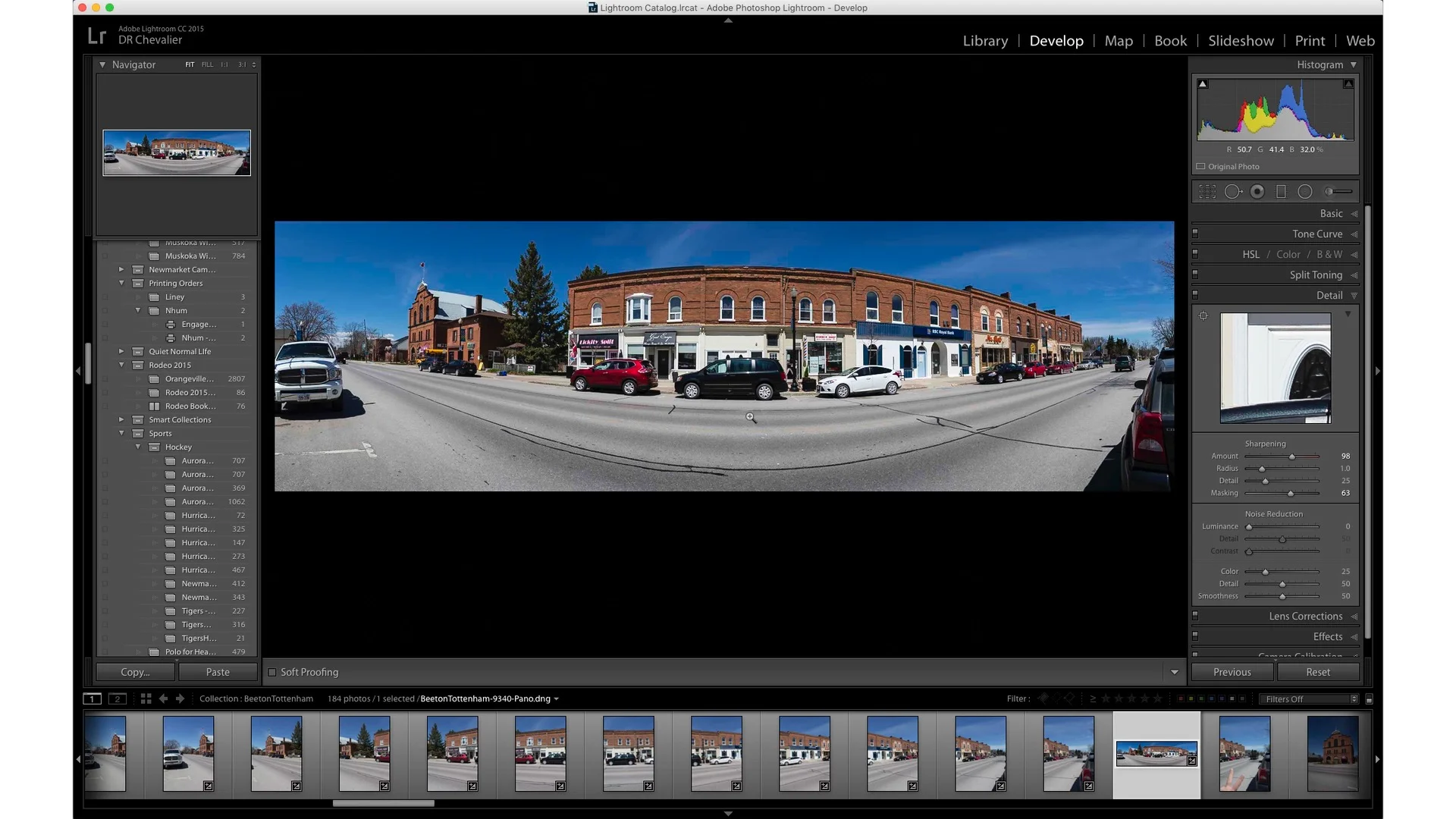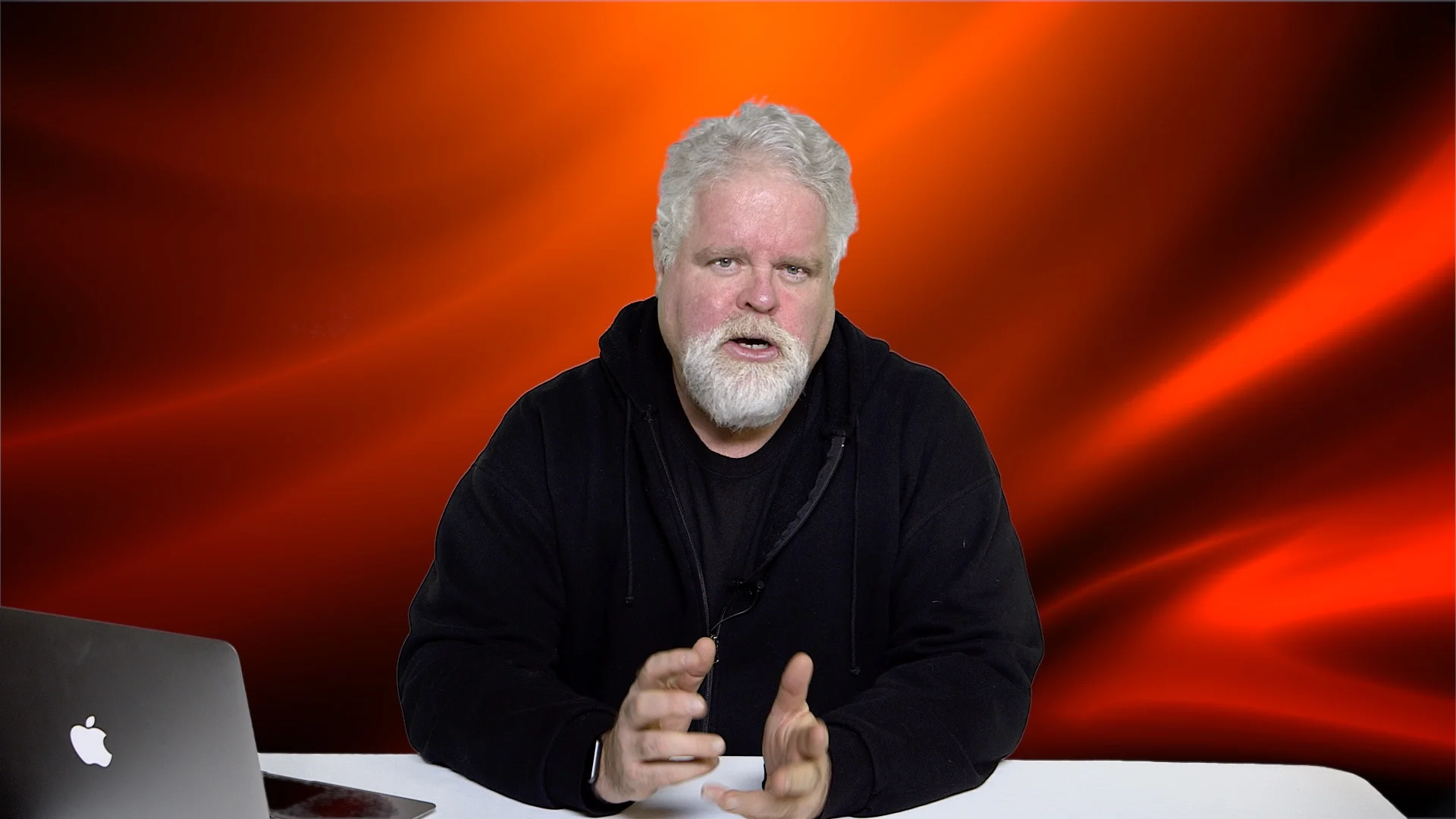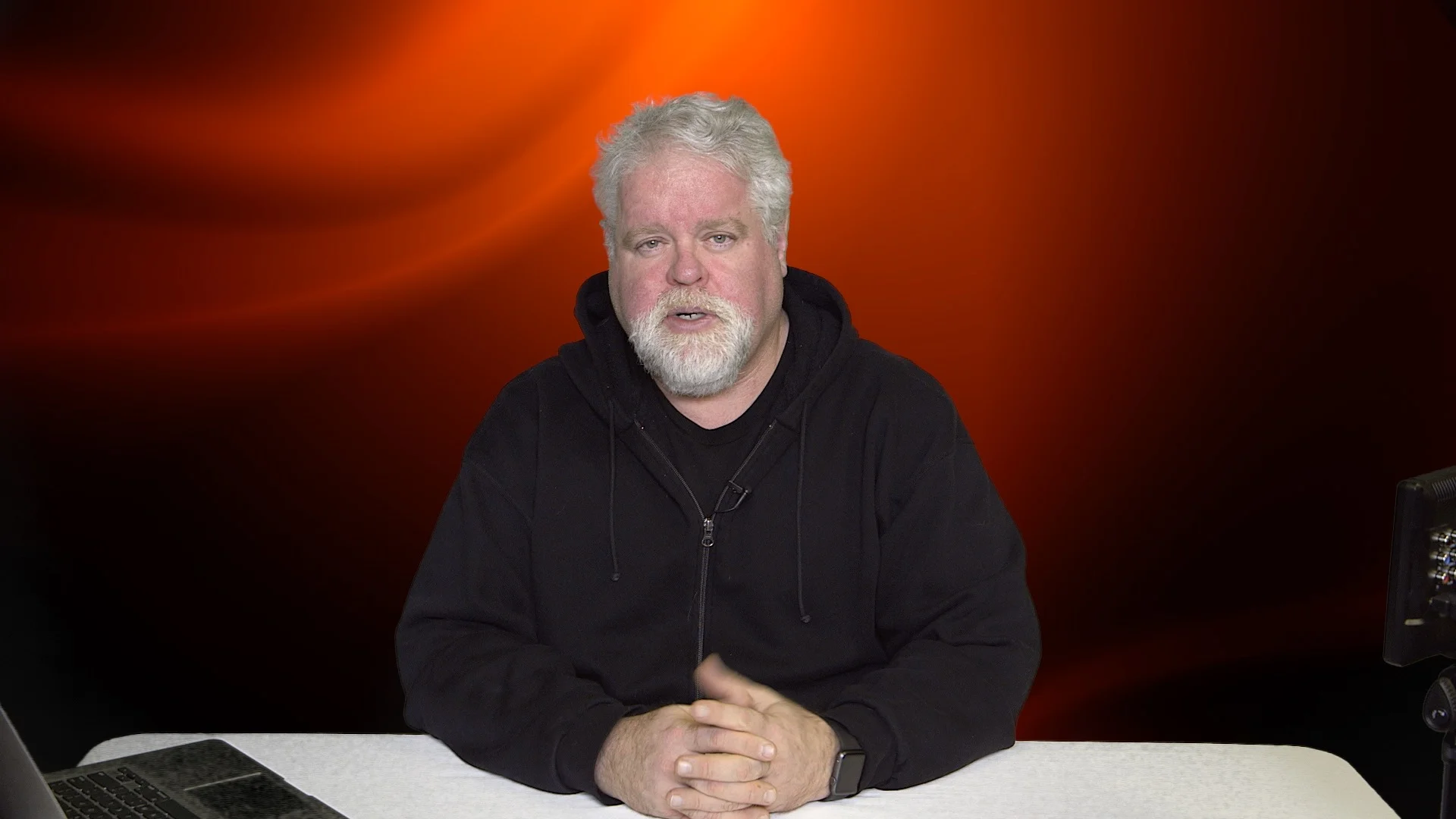Look, I get it. Apple wants users to find it really easy to access images on memory cards from their cameras. Maybe the average user only has one card. Not I, he said, I have many and use them in different cameras, and always reformat each time I install one, so Photos ALWAYS thinks every card is brand new. The mode to stop the auto-launch has been to try to tell Photos not to launch for each card individually. Which only works so long as the card does not get reformatted. This is, a pile of crap, considering it used to be possible to tell the Image Capture function to never auto-launch. There are dozens of posts on Apple Support Communities since the inception of Photos and Apple has done NOTHING. I however, have an answer that works.
Read More