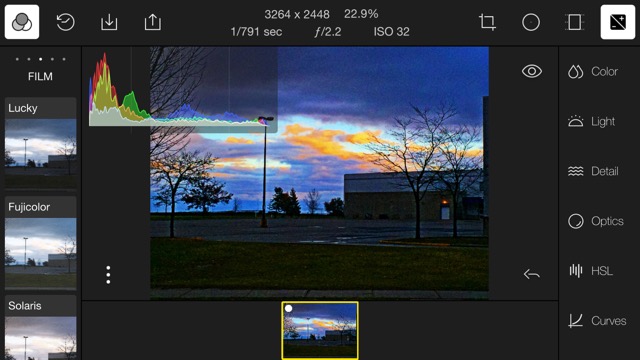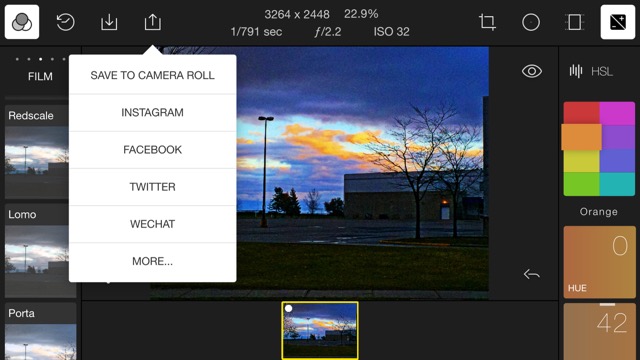Polarr - The BEST Photo Editor for your tablet and smartphone - and anything with a web browser!
/Polarr V3 running on my iPhone 6 Plus
Editing images on your smartphone or your tablet doesn't have to be limited to picking from a limited group of presets that make your work look just like everybody else's work. It also doesn't have to be ugly or limited in functionality. How can I say this? Because I use Polarr!
Polarr kicks butt. It's lightweight and fast but has all the functionality most anyone could possibly need for fast AND rich photo editing. I'm not making images on my smartphone all day long, mostly I do so when I don't have a more professional camera with me. I also sync images from my Lightroom library to my tablet using Lightroom Mobile and then put the images in the Camera Roll to share with clients and friends. Nice to be able to do fast edits on items coming from Lightroom.
Think about this. Here's an app that is free on iOS, Android, Chrome, Blackberry and the web and available for purchase through the Microsoft store for Windows 10 and Surface units. This app has the following modules built right in;
- Presets - Most Used, Modern, Film, Art and Custom (you create your own)
- Color - White Balance and Tint Control, Vibrance and Saturation
- Light - Exposure, Contrast, Brightness, Whites, Blacks, Shadows, Highlights and Diffusion
- Detail - Sharpness and Noise Reduction, Clarity and Dehaze
- Optics - Lens Corrections, Vignette and Grain
- HSL - Hue, Saturation and Luminance controls by colour
- Curves - the same curves model as found in Photoshop
- Toning - traditional split tone effects
In addition to the post processing darkroom tools you will also find
- Cropping
- Radial Filter
- Graduated Filter
If this sounds incredibly rich, well, it is. There is also full history so you can step backwards as you choose if you find you go too far or make a set of changes you want to quickly back out of. Importing images is really simple.
Importing images to Polarr on your smart device
On a smartphone or tablet, you can import from the Camera Roll or take control of the Camera itself to make an image. If using the web interface on your computer, you can upload photos from your computer or import from a variety of cloud services including Dropbox, Imgur, Google Drive, Google+, Facebook, Flickr, OneDrive, Box, Picasa, Evernote and Instagram. You can even control your computer's camera.
Exporting images from Polarr on your smart device
When you are done, you can export from your smart device to a variety of services, and on the computer also download the edited file in addition to posting to a variety of cloud services. Files can be exported as PNG or JPG format.
The great news about Polarr is that it's not limited to working with JPEGs. My phone does JPEGs but I never shoot them on my professional cameras. I recently completed an evaluation on the Nikon D5500 and just for fun I uploaded a couple of the RAW files in NEF format. No problem, Polarr took them in perfectly fine and I was able to use the took for very effective edits. The web client also allows you to "mix" the original and the edited version, sort of like an opacity slider in Photoshop layers.
On your smart device and Chromebook, Polarr keeps a record of the images that you work on. The web client is just that, a web client, so be sure to download or export your image when you are done with it, although your last image will likely still be there the next time you head back to the client. Caching and other web tricks may make this not happen so don't depend on it. There's no login and no Polarr delivered storage. They're already doing a lot for you so don't expect a stack of free storage on top.
You can launch the web client or get directions to download the smart device versions by going to this web site. The web client is similarly rich as you can see in this image.
The Polarr editing window in your browser
And just like on your smart device you can see a nice before and after comparison.
Before and After comparison
This is a great app. At time of writing it is at version 3, but unlike many companies, older versions are maintained and still available if you want them. On iOS I noticed that there were some basic in app purchases - dehaze stood out and for the couple of bucks, it's worth it. I don't have a Surface but I did check from my Windows 10 machine and Microsoft has Polarr for Windows in their online store. It came up at $17 and change in Canada. Since the CEO of Polarr stated in an interview that the intent is to make the app available to everyone, I suspect that Microsoft is making the money on this. It's too bad if true because it means that a Windows user could use the web client for free and store their images in an alternate cloud service. Business decision on Microsoft's part, their choice.
I commend Adobe on trying to make Lightroom Mobile more usable and functional. Side by side on my iPad, it wouldn't hurt them to look at what the people at Polarr have done in building a very fast application that has even more control and capability than Lightroom Mobile does. And with so many people using their smart device as their primary camera these days, the capabilities of Polarr can make those images look amazing if you do your part.
Highly recommended!