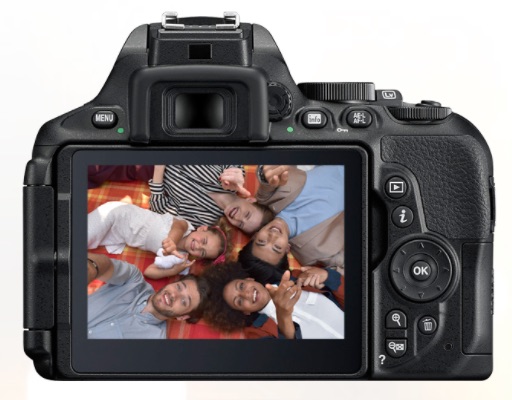Announcement Review : Nikon D5600
/The Nikon D5600
If you follow my reviews, you will recall that I called the Nikon D5500 the best consumer level DSLR in the market when it was released. With today's announcement of the D5600 shipping in February 2017, have I changed my mind? Read on to find out.
The D5600 was announced at CES (the Consumer Electronics Show) this week, consistent with other announcements from Nikon in the past. Where other OEMs will wait for the CIPA show, Nikon likes to get out of the New Year's gate early and hopes are high that they can deliver quickly this year following the long delays resulting from the Kumamoto earthquakes last year.
The D5600 lists in Canada at just over $1000 with the AF-P 18-55 lens. This is the stepper motor based lens introduced last year. That pushes the D5600 into the market about $100 over the price of the still shipping (at this time at least) D5500.
Quick Overview
The D5600 uses the (probably) same 24.2 megapixel sensor of the D5500 with a native ISO range of 100-25600. The image format is DX, Nikon speak for crop sensor. Shutter speed range is 1/4000 to 30 seconds with a maximum burst rate of 5 frames per second. There are a maximum of 39 autofocus points, with the number active being user selectable as 1, 9, 21 or 39 in either single shot or continuous AF modes. The D5600, like the D5500 before it continues the departure from Nikon's old tactics of omitting CLS support from consumer bodies. That capability in and of itself is why I always recommended the D5500 over the D3400. It's a huge value to the user, even if not leveraged right away. The D5600 continues with full CLS support and offers 14 bit, and 12 bit RAW as well as JPEG file options. This is a further benefit over the D3400 which only supports 12 bit RAW. The D5600 will shoot FullHD video at up to 60fps, what we call 60p1080. That is perfectly usable, even though most buyers will never try it. The D5600 has built-in WiFi like the D5500 but adds Bluetooth to enable SnapBridge set up. As one would expect the LCD is of the tilt flip type. The D5600 will accept a separate GPS adapter. I did not find an indicator that the D5600 can use the WR-R10 radio transmitter available to work with the new (and frankly awesome) SB5000 flash, however as the transmitter is supported with the D5500, I hope that it works with the D5500. I do understand that not a lot of D5600 buyers may be inclined to drop $770 on a single speedlight, but I am a strobist and it matters to me.
Gotta love them flippy screens
I love a variety-angle LCD. It makes shots so much easier when I would otherwise have to place myself in an awkward or painful position. Trust me kids, getting older gives voice to your joints and their words are mostly of the cuss type. This LCD can be placed in "selfie" mode, all the better to help accelerate the downfall of civilization through malignant narcissism.
My Quick Assessment
I ran Nikon's own comparator and I give them a break since the camera is so new because the comparator makes the D5500 look like a much better choice than the D5600 without even considering pricing. I hope that the marketing folks at Nikon fix these gaps because potential buyers could draw erroneous conclusions. Fortunately on a deeper dive, areas where the comparator had blanks, the detailed specs had data. What I can conclude from my in depth review is that the two cameras are pretty much identical with the D5600 weighing 5 grams less and including support for Nikon's SnapBridge functionality. The only other significant difference is that the D5600 quotes a CIPA rating of 970 shots on a charge with bluetooth disabled versus 820 on the D5500. I should note that where the specs say that the D5500 could use either the EN-EL14 or EN-EL14a battery, the D5600 specifies the EN-EL14a only. The D5600 has a tilt-able LCD like the D5500 but the documentation implies that the touch screen capability has been removed in the new body. That could be simply a typo. It wouldn't matter to me, as I find touch screens more annoying than useful on a DSLR, but there are reviewers who determine the viability of a product solely on the presence of a touchscreen. They and I will agree to disagree on the subject.
The D5600 is compact with a decent rear panel layout and a nice large LCD
The D5600 supports standard Nikon remotes which is a very good thing. It also advertises Hi-Speed USB connectivity. While I could not find any images of the connections, this smells to me like USB 2, which was well and effectively superseded by USB3 a few years ago. I understand the argument that very few people actually transfer images over USB, using an in computer SD card reader, unless of course they just bought a new MacBook Pro but then they got screwed live on national TV in so many ways that's a small thing. My point is that USB2 was crap on the day of release. Nikon is building USB3 into their other cameras. If this is in fact USB2, someone needs a solid smack in the back of the head.
I have to thank fellow photographer Darren Gahan for the reminder of one caveat for D3xxx and D5xxx bodies. These cameras do not have internal focus motors, thus the lens used must have an internal focus motor if autofocus is to be used. I knew this but Darren's point is well taken for buyers looking at extra lenses, perhaps even used ones. Most Nikon DX lenses have focus motors so no issue there as do most third party products. Nikon doesn't make it easy to figure out which is which so there are conversations about D lenses and G lenses. According to Nikon support, if you have a D5600, use only AF-S or AF-P lenses for full control. Nikon does have a chart here for greater reference. Note that the chart does not include the newest models yet.
About SnapBridge
Nikon, like many OEMs, wants to attract users of smartphone cameras into the "real" camera space. Since DSLRs don't have cellular modems (yet), that means a tool must be used to pair the camera to a smartphone. In the past, as in the D5500, this was done with a free app called the WMU. It was a bit cumbersome to set up but worked well once the initial configuration was complete. SnapBridge was announced last year and to say it has struggled would be generous. My first real go with it was with a fully up to date D500 and it was such a disaster, it cost the D500 one star in its overall rating. Since this is not a full review, I won't be rating the D5600 since doing so without getting hands-on would be completely unfair, like rating speakers without ever listening to them. I have had better success with SnapBridge during my ongoing KeyMission 170 and KeyMission 360 evaluations, but I must be clear that while the name is the same, the apps are DIFFERENT. I really hope that Nikon gets SnapBridge right because there are buyers who will want to immediately upload images to the web, and while this will never be a use case for me or any pro that I know, we are not the target audience for the D5600. So I remain hopeful, in the face of real world experience being very negative.
Overall
Overall, the D5600 looks a lot like the D5500 but with the code for SnapBridge and a Bluetooth chip. I found that keeping Bluetooth on with the D500 resulted in very poor battery life, made worse because as soon as you want to transfer anything, because SnapBridge also requires that you keep WiFi on all the time. May be things will be different with the D5600. It was horrible on the D500. If SnapBridge doesn't matter, or you could be happy with the older WMU tool, I would grab a D5500 while you can before they vanish from the marketplace the way the predecessor to the D3400 magically did seemingly overnight. To be clear, I have not shot the D5600, but I shot the D5500 at length and thought it was brilliant, so as long as nothing got broken, I expect that the D5600 will be a great camera. I'm disappointed at the price bump, which seems arbitrary and any electronics engineer can tell you that adding Bluetooth when you already have WiFi is neither difficult nor expensive. If the goal is to make SnapBridge a buyer demand item, Nikon should consider dropping the price of the D5600 to that of the D5500 when that model disappears, as I expect that it will, and really push their software folks hard to make SnapBridge effective and easy to use, characteristics that are completely missing in the D500 implementation. It doesn't matter so much on that body because of who the target buyer is; it will be critical to the success of the D5600.