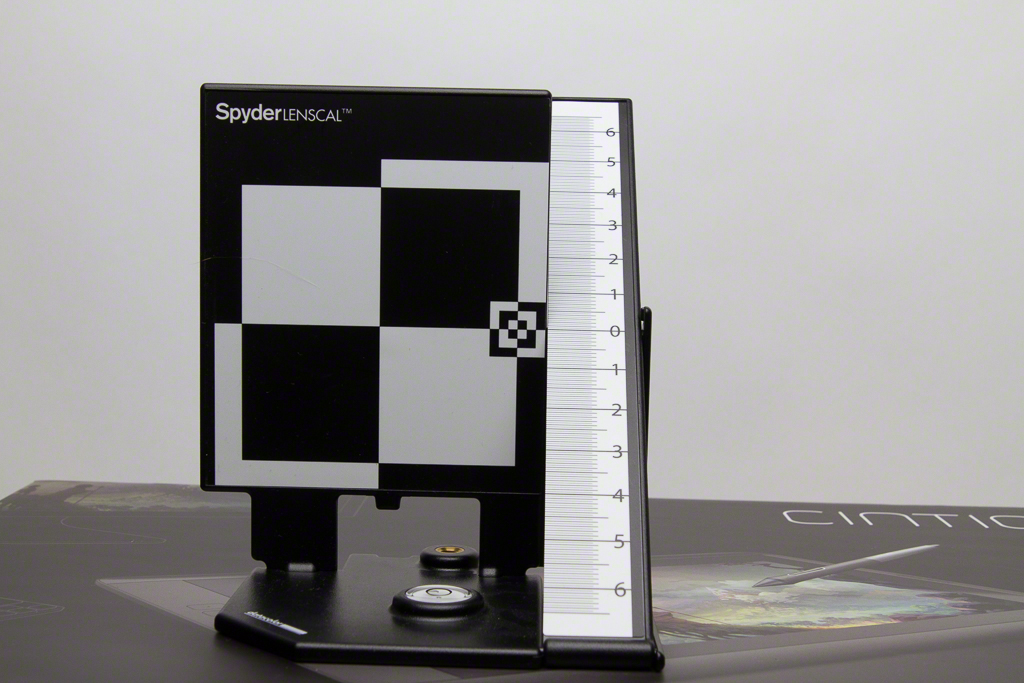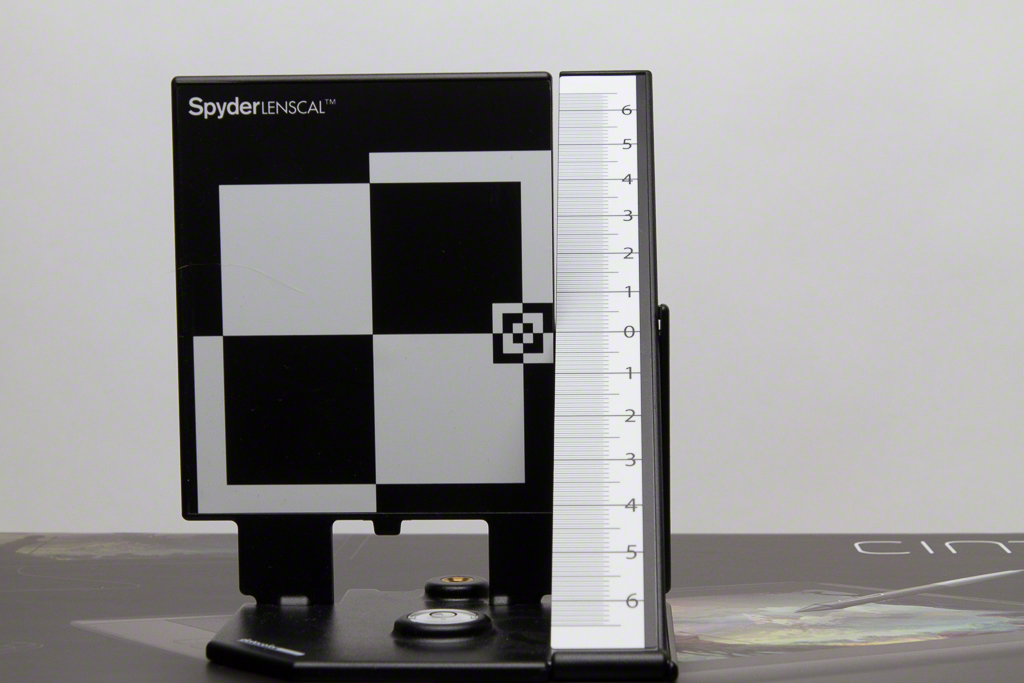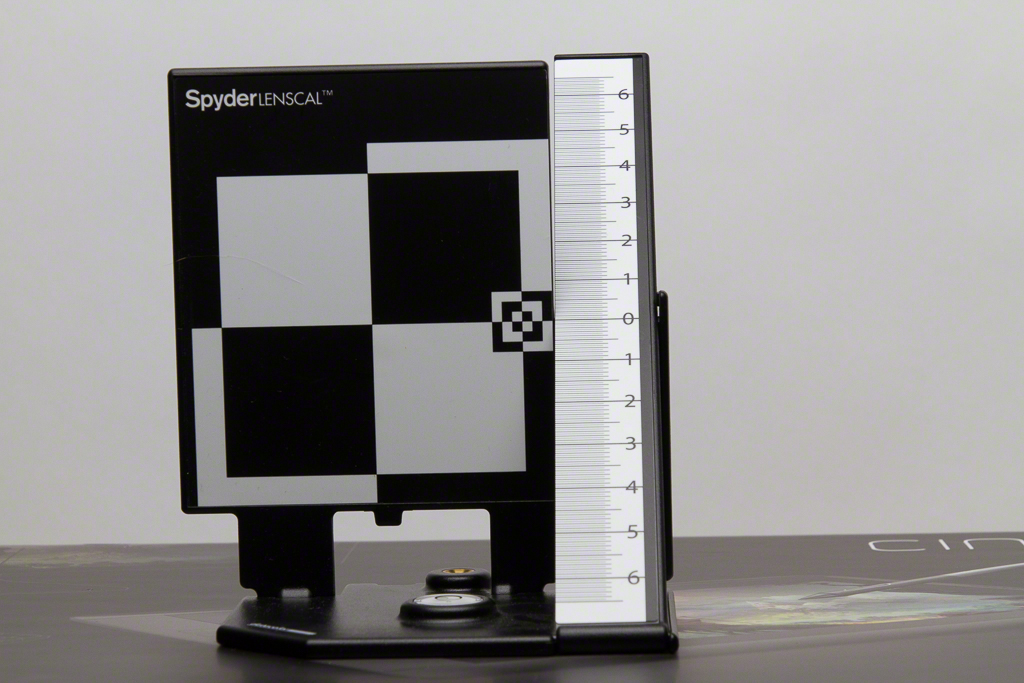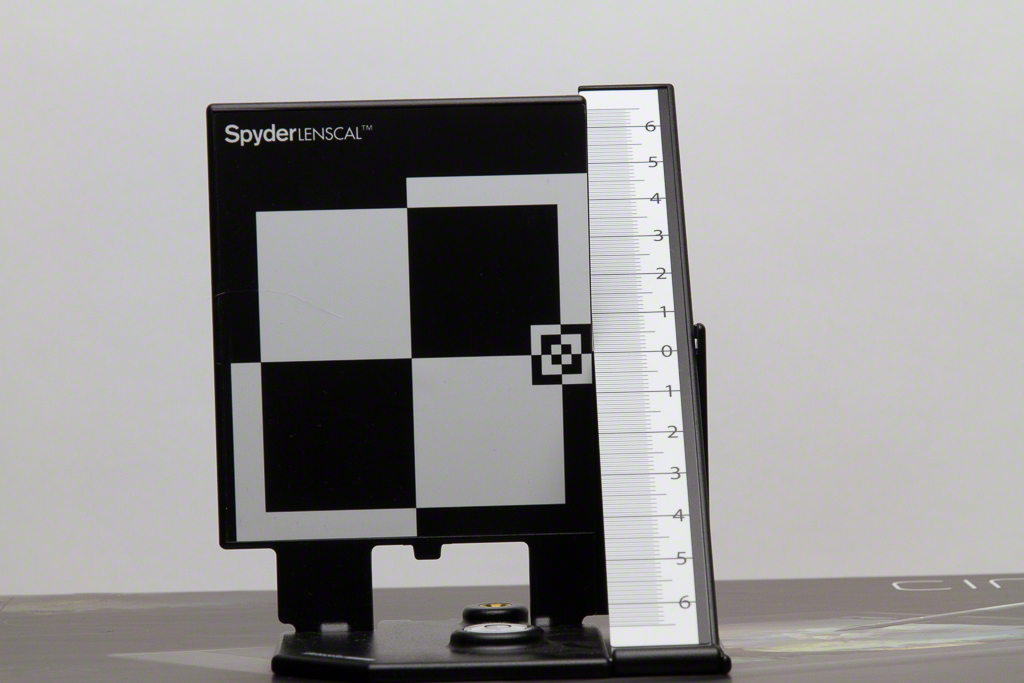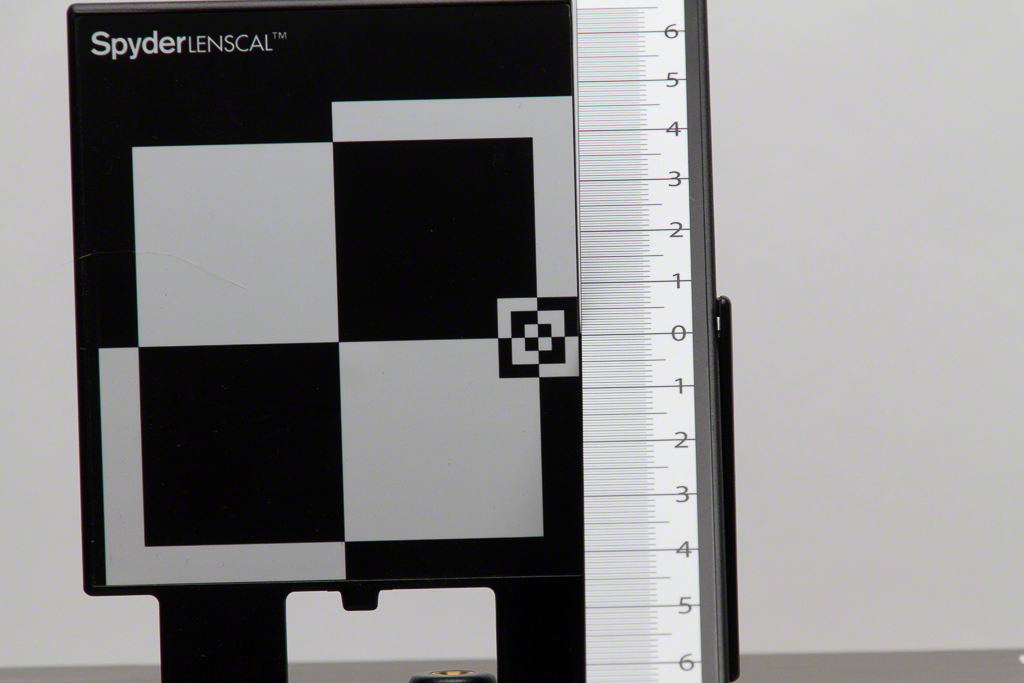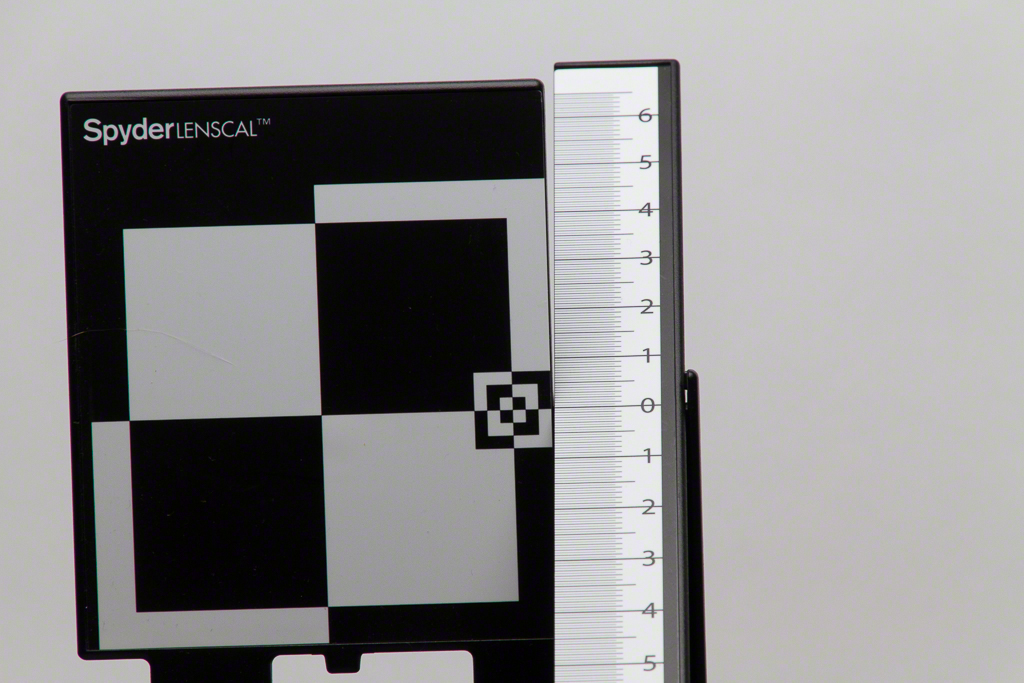I try to keep up with what's new in editing and post processing offerings. When I first saw the offerings from Macphun, I was underwhelmed, but in the last six months we have seen significant enhancements in their offerings including Intensify Pro, Snapheal Pro and Focus Pro. Unlike other vendors who put software into a suite and offer a bundle, Macphun Software goes the individual product route. It's good because you only get what you want, but if you find yourself liking what they do, it could end up costing you more than a suite. Macphun is getting pretty close to that point with the release of Tonality. In fairness they do have a bundle, but that doesn't help those who've been loyal from the beginning and bought products as released.Tonality (and Tonality Pro) are another in a limited but wonderful specialization in black and white conversion. I've talked about Silver Efex Pro 2 from Nik and Perfect Black and White from OnOne.
The team at Macphun is comprised of many of the original (pre-Google-gobble) Nik Software folks. Thus, you know that they know their way around photography and their way around a Macintosh. One of the criticisms levelled at Macphun is that their software is Macintosh only. Having spent a large part of my life at a software company, I've seen what happens when a small focused team gets stretched too far across more platforms than they can reasonably cover. It's not good for anyone, and fortunately for me, and people like me, Macphun chooses (for the moment) not to overextend themselves beyond the Macintosh.

Tonality Pro (pictured) has the standard look and feel of a Macphun app. A nice large working window on the left and scrolling menu / function bar on the right. There are disclosure triangles to collapse sections to increase ease of use ( a la Lightroom) and all the expected functionality in a black and white conversion tool. Macphun puts heavy emphasis on UI sometimes referred to as User Interface but also known as Usablity Index. Having done seminars on Intensify Pro and Snapheal Pro, I've seen the ramp time to being comfortable being shorter for new users than some competitive offerings. What is also good is that as a user develops skill, there is not a beginner wall to run into, Macphun software has functionality that advanced users want and will use.
Like OnOne, but unlike Nik, Macphun supports Layers natively in their apps. This makes the non-pro versions pretty useful for people without Photoshop. The software doesn't have the scope and scale of Photoshop layers, but is quicker to learn and for many, easier to understand.
The Tone controls are similar to those found in Lightroom. There are master exposure and contrast controls, including what Tonality calls Smart Contrast, then individual controls for Shadows, Midtones, Highlights, Blacks and Whites. One could look at this as a simplified Zone system offering five zones instead of eleven.
The next section is Clarity and Structure. Here's where Tonality starts to step out ahead. In addition to macroscopic Clarity, there are also individual controls for general Structure and Micro Structure. As details are a big part of the Black and White movement in general, these enhancements are very welcome.
Most all B&W converters bring the ability to apply a digital colour filter as we did when shooting black and white film. Tonality not only brings the filters, you can control both the Luminance and Saturation of the filter. I particularly like how intuitive this presentation is. You can do this in other software, including natively in Lightroom, but I think the Tonality model is much easier to understand for new users.
Next you can choose to Split Tone, with separate density controls for Highlights and Shadows as is expected in a split tone or duotone control. These features are not widely used in any software but when done well can really add significant interest.
There is a separate control specifically for Glow, a very nice feature as anyone who has come to love Nik's Glamour Glow will tell you.
There is also a blur control, that you can manage radially, similar to what is Lightroom, Photoshop and other software. Again the UI is kept simple and understandable.
Next up is Texture. Many photographers love the ability to overlay a texture to drive a mood, and this usually involves sourcing a texture and then a trip to Photoshop to apply a new layer with the texture and then working with the blend mode, and opacity to get the look you want. Tonality brings it all to you simply in a module. 24 sample textures are included and you can of course load your own. Blend modes are limited to Normal, Multiple, Soft Light, Overlay and Screen so Photoshop gives you more options, but I've heard from educators as sophisticated as Scott Kelby that these are the ones 99% of folks will ever need.
As one would expect, there is a Vignette and a Grain control. They have the expected features and are easy to use.
There is also a Photoframe feature similar to the tool in Perfect Photo Suite but with only eleven choices. Certainly sufficient to get started and the user has control over frame width.
The final individual control is Opacity to control the overall density of the combined settings.
Tonality also provides a substantial set of Presets to start with to use directly or as building blocks to your image. Because there is the capacity for Layers, you can apply multiple Presets. One might think that there is only one set of Presets called Basics because of the orientation of the disclosure triangle. This is not correct as the number of Preset sets includes Basic, Architectural, Film Emulation, Portrait, Dramatic, Outdoor, Street, Vintage, Toning and HDR. There is also a block for user created presets as well as a Favourites bucket.
Looking along the top bar we see the usual open, save, share, zoom and undo tools. There is also an eyeball to quickly switch preview modes, a very nice cropping tool and help. On the upper right there are Histogram, Paint (like painting on an inverse mask) with the expected size, opacity, feather, softness and brush type choices, Erase (paint on the mask), and a Graduated Filter tool.
In my test image (below) I found a limit of eight layers when used as a plugin from Lightroom. I also discovered that the crop tool is not there when used as a plugin and I think that it should be for the simple reason that if you apply a photo frame and then want to change the crop, well you will lose your photo frame. It's nitpicking but that's my observation.

The default return format is TIFF which will compress all the layers created in Tonality Pro when round-tripped from Lightroom. You can also set the format to PSD, but the default setting in Tonality Pro is to flatten all the layers for the return, so if your expectation is to be able to hop in and out, and tweak layers after the fact, forget that. It's disappointing that this so. I could not find a preferences option not to flatten and did not find anything on this in the otherwise excellent online guide and tutorials. Hopefully the Macphun folks will read this and consider it a feature request, or if it's already there, point out to this user how to do it.
Macphun does produce very good tutorial offerings in the form of videos and online guides. Not all links resolve everything right now, but this will improve over time based on past experience.
When you mouse over the histogram a hidden feature appears that I really like, this is the Zone System overlay. It shows hashes in your photo for each zone as you mouse down the scale. Sadly there is no function I could find to change the colour of the hashmarks as grey on black and white is not particularly user friendly. Perhaps this could be done in an update.
Should You Buy It?
For many folks, plugins are like candy, there are never enough. At $60, the Pro version is not stupid money, but considering everything you get for $150 in the Nik suite, some would (ok have) argued against the spend. I do a lot of work in black and white and while these days, I do most of it using The Digital Zone System from new friend Blake Rudis, the spend was worth it to me for speedy options. I really like that I can work in layers and manage the opacity of each layer, and that I have rich masking tools in the product. It has a very usable interface and the learning curve is not steep at all. There are items that are significant "missings" for me, but these may not be the same for everyone. If you don't own a black and white conversion and editing tool, and don't want to learn to do all this work manually in Lightroom or Photoshop, Tonality Pro is a really good bet. Now if you don't need this to be a plugin, can live with five instead of eight layers and don't care about blend modes, zone systems and colour bleed capability, you can get regular Tonality through the App Store for $20. For lots of people, that could be more than enough.
Support The Photo Video Guy by purchasing Tonality Pro through my site
Tonality Pro